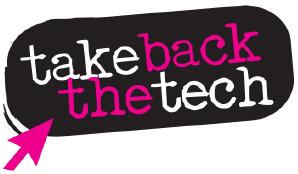Sex Workers Resist! Protecting Ourselves on the Internet
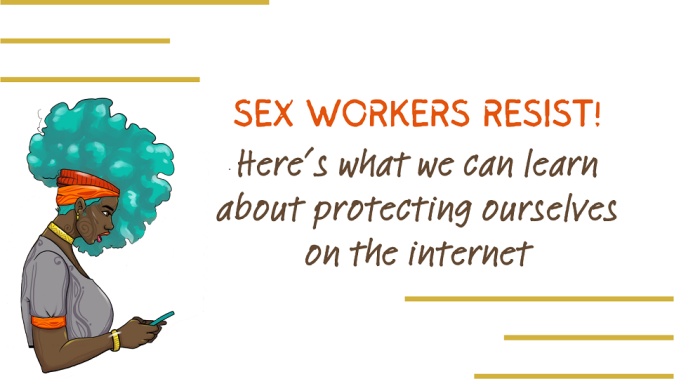
As various technologies and Big Tech become a part of our lives, what we often trade in for connection, support and advice is privacy and the constant monitoring of our behaviours. Digital information includes search histories, the advertisements we click on, texts, emails, location tracking, and so much more.
Such sensitive information, in the wrong hands, can be used to criminalise bodies and actions — pregnant bodies, queer bodies, sex worker bodies, and other kinds of non-normative bodies are at a higher risk of surveillance and criminalisation across the world.
So, what can we do? In ‘4 Things Sex Workers Can Teach Us About Digital Surveillance’[1], tips by Danielle Blunt, a dominatrix and organiser with Hacking//Hustling — a collective of sex workers, survivors, and accomplices working at the intersection of tech and social justice to interrupt violence facilitated by technology — were shared with information around each tip.
These strategies can help all of us, and were shared at Take Back The Tech on the International Day to End Violence Against Sex Workers. It is also important to note that every time criminalisation increases, there is a lot of fear and a lot of desire for information that will make people completely ‘safe’. But as sex worker organiser Lorelei Lee underlines it: “there is no such thing as perfect safety, there is only harm reduction,” and if after following the strategies we can, we are still arrested or detained or have other kinds of punitive action taken against us — it is not our fault.
To do the best we can do, here are some important tips:
Firstly, keep phones off and meet in person. If our phone and other smart devices are mandated to be open by the court, they can give away many critical details about our lives. Easily, these can include our location data, messages, emails, search histories and other personal information. If we have these conversations in person with our trusted circles, the risk that comes with talking about potentially incriminating topics gets reduced.
Secondly, talk through coded language. As an example from the article, “When the Abortion Counseling Service of Women’s Liberation operated from 1969 to 1973 (pre-Roe), it adopted the code name “Jane,” which when requested organizers understood abortion services were needed.” This strategy is important and works for criminalised behaviours (or behaviours that have the potential to be criminalised) because digital actions around them are likely to be censored and banned by digital platforms, and using coded language ensures that posts, comments and accounts are not taken down, disabled, or shadowbanned. Furthermore, even if your records and messages show you using these code words, they can keep you from being incriminated. And on social media and digital platforms, these code words can also help to keep mass surveillance tools and Artificial Intelligence from flagging or taking down what you write and/or post.
Thirdly, switch chats to Signal with disappearing messages. Messaging applications that do not use end-to-end encryption or keep all messages in chat increase the risk of criminalisation in case digital devices are subpoenaed or fall in the wrong hands. Using applications like Signal keep your messages private, protected and secure. An option to set up disappearing messages on the application creates an extra level of security just in case there is a risk of devices being seized or compromised. An additional thing to check in your current context would be if the country you live in has banned or is planning to ban encryption, as that would mean more online tracking, policing and censorship.
Fourthly, use more secure browsers like Tor for sensitive searches. It is critical to keep in mind that your online search histories can be used against you. When you switch to a browser that has encryption built into it, such as Tor, with an additional layer of using a VPN, the risks of many of these unwanted scenarios can be reduced to a great extent as your IP address and internet activity will also be anonymised.
As Danielle Blunt says, “Digital security is a form of community care and it works best when we are all taking care of each other.” Blunt underlines, “Adopt “stricter digital security protocols” and create “community guidelines for how you will talk about something, how that information can or cannot be shared and sticking to those shared values.”
Also do keep in mind that these articles and resources are available publicly online and are also accessible by law enforcement and authorities, so these strategies must be used with caution and care. It is always recommended to clear your browsing histories if there are concerns that your browsing data may be accessed by people you don’t want to or might be used against you in legal arenas.
Here are some additional resources that may help you protect yourself and your loved ones online:
1. Device Encryption Guide by Digital Defense Fund: “Disc encryption protects your data, even if your device is lost or stolen. Encryption uses complex math to scramble your data. In order to use the code to unscramble the data, you need a private key. In most cases, this is a password you set. If you lose an encrypted device or if it is stolen or confiscated, the contents will be meaningless without your passcode.”
2. Surveillance Self-Defense — Tips, Tools and How-Tos For Safer Electronic Communication by the Electronic Frontier Foundation: This is their “expert guide to protecting you and your friends from online spying. Read the BASICS to find out how online surveillance works. Dive into our TOOL GUIDES for instructions to installing our pick of the best, most secure applications. We have more detailed information in our FURTHER LEARNING sections. If you’d like a guided tour, look for our list of common SECURITY SCENARIOS.”
3. Self-Doxing Guide by Access Now: “This guide contains tips and resources for exploring open source intelligence on oneself to prevent malicious actors from finding and using this information for publishing, blackmailing or other forms of harassment.”
Hopefully, these resources and tips have been helpful, or can work as starting points for your journey to protecting yourself better online. Let us know if you have any tips and strategies that would be good to know in the comments!
Artist: Chelwik
- Log in to post comments